Simple Announcements for Jira Cloud
Show important announcements and reminders to Jira users or Service Desk customers.
Rated on Atlassian Marketplace

Features
Easy Creation of Announcements
Use the same Rich editor that Jira Cloud uses to easily create announcements. No need to learn new markup.
Different types of Announcements
Announcements support different visual styles to convey different urgencies and purpose.
Schedule Announcements
Announcements can be scheduled to start sometime in the future, and/or to end on a specific day. Ideal for time-specific information.
Service Desk Compatible
Create Service Desk speicifc announcements to notify customers about important things directly in the support portal.
Manage visibility
Announcements can be shown to public users, logged in users, or only to Service Desk customers. The choice is yours.
Advanced Permissions
Restrict creation of Announcements to admins only, or grant other users the ability to manage announcements.
Dashboard Widget
The announcements dashboard widget makes it possible to show announcements on any Jira Dashboard. It also has the added benefit of showing all active announcements.
Essily Create Announcements
Creating an announcement is as easy as selecting your target audience, deciding on the visuals, and entering your message.
Announcement Example: Info
Info style announcements have a white background, along with a smaller icon next to the title.
Announcement Example: Solid
Banner style announcements have a solid background, and a larger icon, making them perfecct for more urgent announcements that need a bit more "severity".
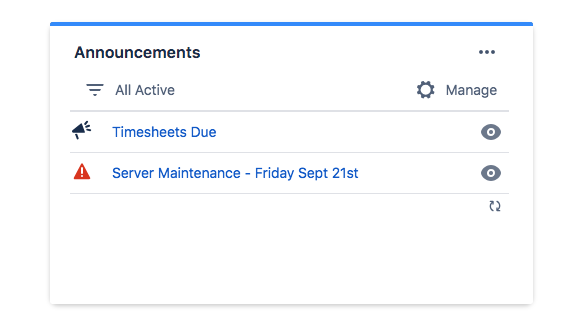
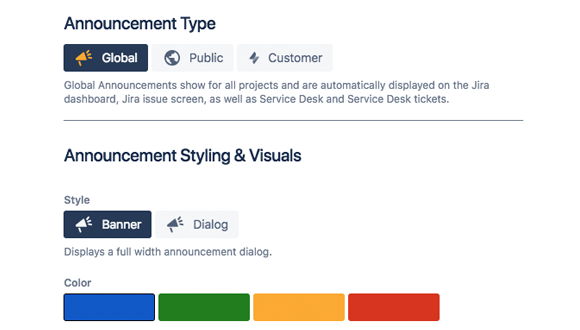
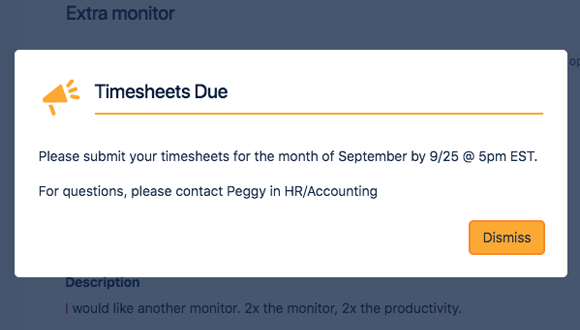
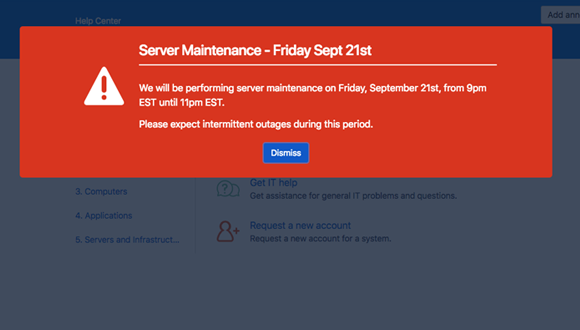
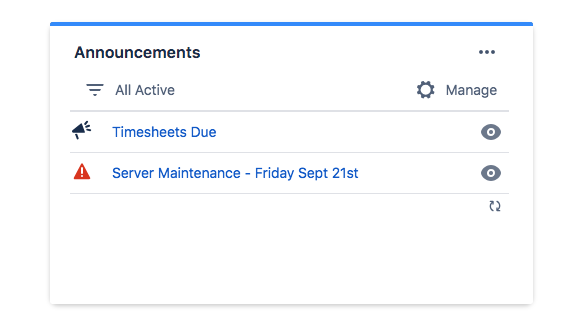
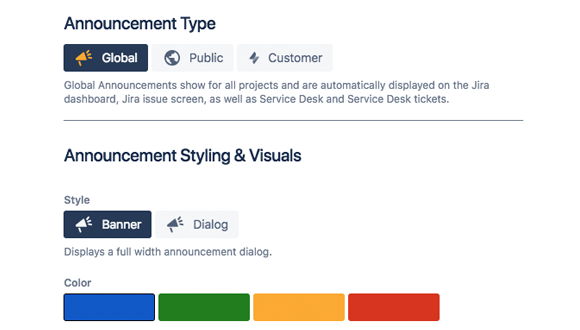
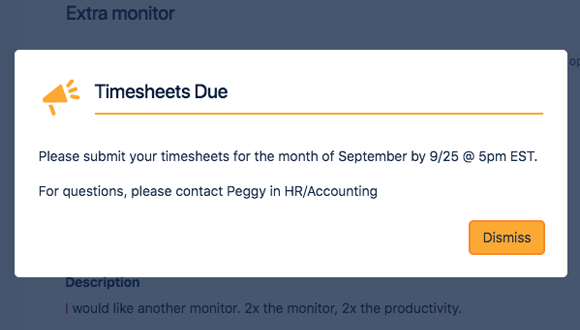
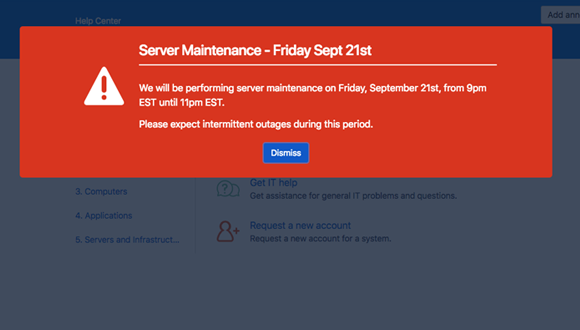
Support
Whether you have a product question or a general inquiry, our Support team is here to help. All you have to do is submit a ticket and we’ll respond shortly.
Our documentation
Introduction
Caveats and useful things to know
Managing Announcements
Quickstart to get you up and running
Authoring Announcements
Create rich announcements for your users
FAQ
Will Announcements show up on all Jira screens?
Unforuntately, no.
Atlassian doesn't provide many locations for addon developers to inject content. As such, we are currently restricted to showing announcements on the issue details screen, Jira Dashboards, as well as all Service Desk related screens.
Of course, once Atlassian adds more locations in the UI, we will add them to this app.
Can I have multiple announcements at the same time?
Absolutely!
You can create multiple announcements and have them active at the same time. The same counts for scheduled announcements as well. The addon will always grab the first announcement a user needs to see, and then once the user has acknowledged it, we automatically load the next announcement until all of the active ones have been shown to the user. Thus, users only deal with 1 announcement at a time, but all the announcements are shown one after another.
Can I have project specific announcements?
At the moment, only Service Desk projects allow for project-specific announcements (called Customer Announcements). These however only display in the Service Desk related screens, and not the Jira screens.
More granular announcement visibility, either for specific projects, or even specific user groups is on our roadmap however.
Why would I want to use this instead of the Jira Announcement Banner?
To be honest: that largely depends on whether you need the features our app provides. If you are happy with the Jira Announcmenet Banner, then you might not need our app.
When we created this app many years ago, Atlassian had removed the Jira Announcement Banners as a feature from Jira Cloud. At that time, our app was the only way to show any kind of announcements in Jira Cloud.
At some point in 2023 Atlassian brought back the basic Announcement Banner. It is the same as it used to be 10+ years ago however, and only has basic rich text feature, no icons, and so forth. The Jira Announcement Banner also does not allow for scheduling announcements in advance, and can only be set by admins.
If you need these feature, you probably want to use our app.





