Creating an Announcement
Announcements can be created from the "Manage Announcements" screen. As an administrator, simply click on "Manage Announcements" in the main Jira navigation sidebar.
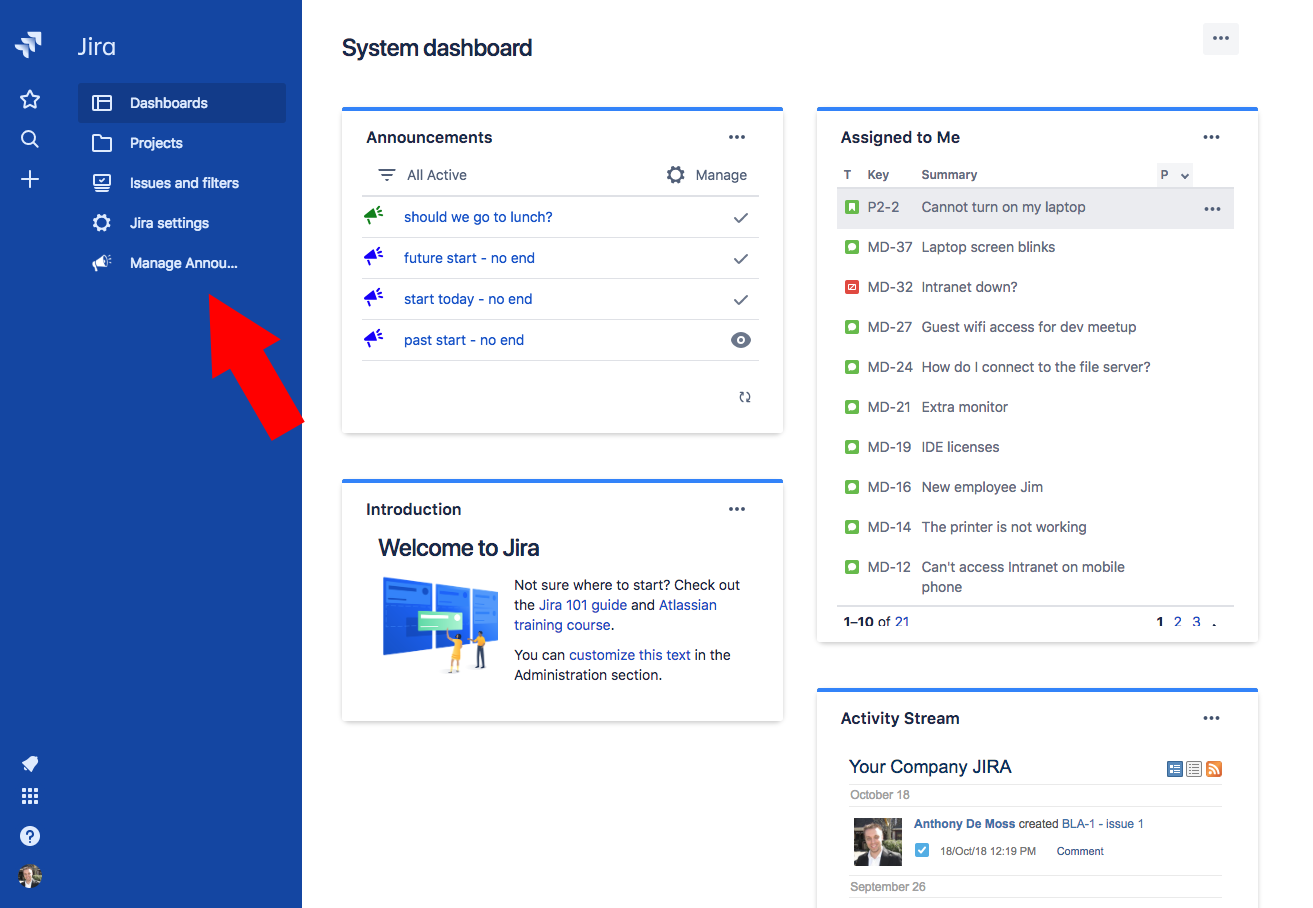 manage announcements link in jira sidebar
manage announcements link in jira sidebar
Or alternatively, use the "Manage" button from the Dashboard widge
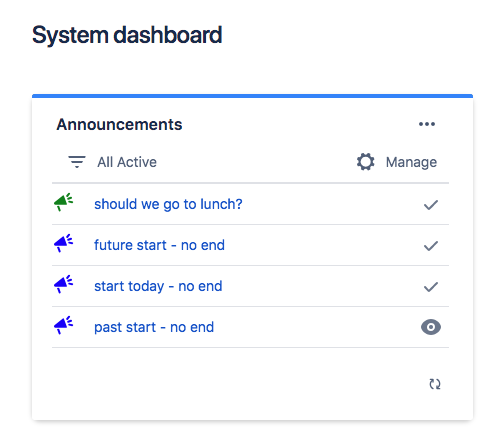 manage button on dashboard widget
manage button on dashboard widget
From the Manage Announcements screen, click on the "New Announcement" button to launch the creation screen.
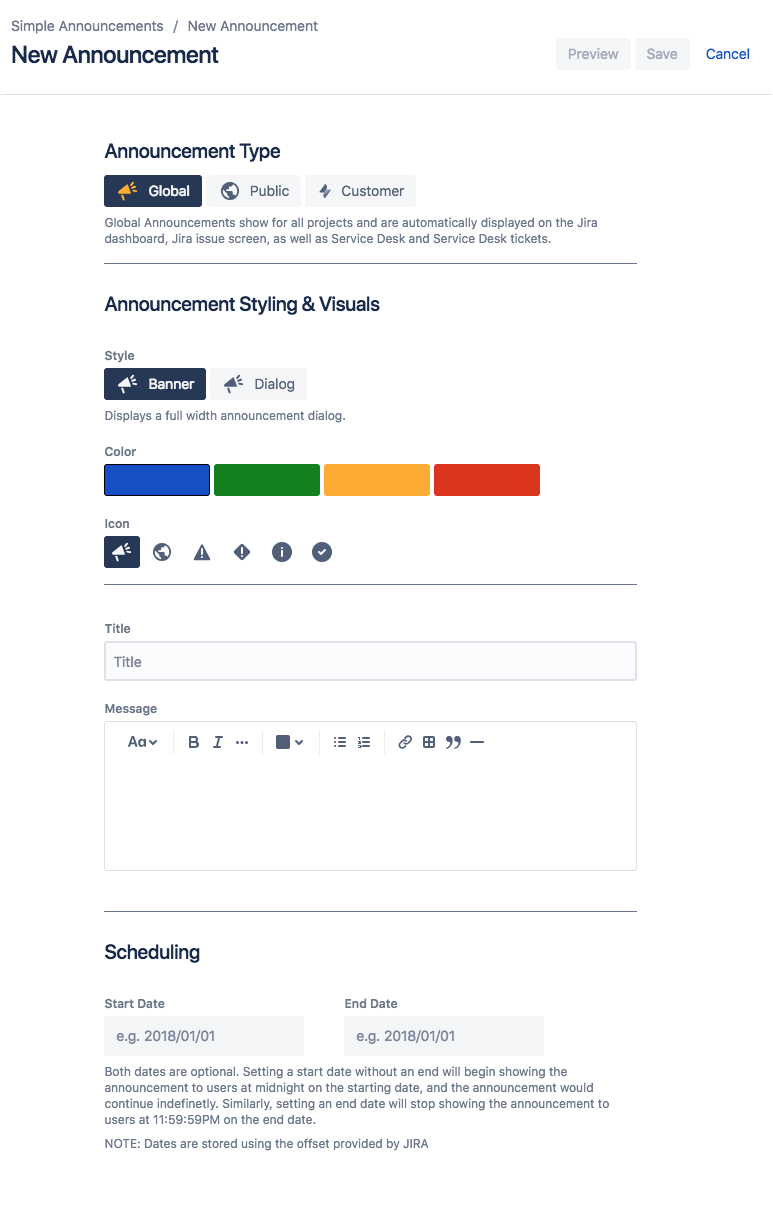
New Announcements are split into multiple settings.
Announcement Type
The announcement type determines the 'scope' of the announcement. This determines where the announcement will show up, and doesn't necessarily have anything to do with visuals. Read the Announcement Types section for a more detailed overview of the various types
Announcement Style
The Announcement style determines how the Announcement will look.
A 'Banner' will show as a large, wide dialog with a solid background.
A 'Dialog' will show a medium sides dialog with a white background and colored accents
Announcement Color and Icon
The color determines either the background color for Banner style announcements, or the accent color (icon color, button color, etc) for Dialog style announcements.
The icon determines which icon you would like to show to the left of the announcement title.
Title
This is the title of the announcement and will always show as the first line, and separated from the announcement message with a horizontal rule
Message
This is the main content body of the announcement. It supports rich text editing. Find more details in the Rich Content section.
Scheduling
The start and end date allow you to schedule an announcement to start in the future, and/or end at some specific point in time. Read the Scheduling section for more details.
As you fill out the various parts of the creation screen, you can always Preview your announcement to see how the choices you made impact the visuals and final result of your announcement.
Once you're satisfied, save the announcement, and it will become effective immediately. Once saved, the announcement type, and visiblility settings of the announcement become locked in, and cannot be changed when editing. Only styling and content can be changed when editing an announcement.
NOTE:For performance reasons, and to provide a better user experience, our addon uses caching quite extensively. As such, it can take a minute or three before your announcement is visible to users.