Scheduling Announcements for specific dates
All announcements can be scheduled to start and/or end on specific dates. On the announcement create/edit screen, you will see a Scheduling section that allows setting the start and end date:
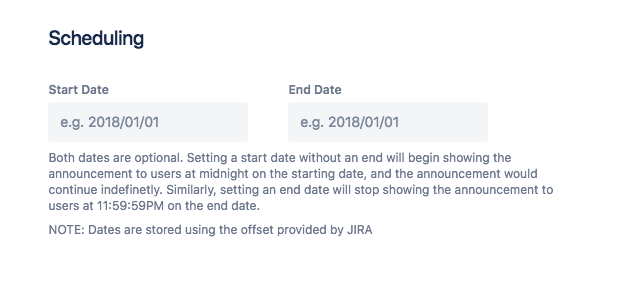
Using the start date allows you to set when an announcement should begin showing to users, while using the end date allows you to set when an announcement should stop being shown to users.
Both date fields are optional. This allows you to create announcements that start on a specific date, but are open ended, or to create announcements that start right away, but end on a specific date.
The scheduled date of announcements can be changed when editing an announcement, and the schedule will be adjusted immediately. Do note that due to caching, it can take a minute or three for the changes to take effect.
Announcements with a schedule date in the future have a status of "Scheduled", and will only be visible to Admin users on the Manage Announcements screen. Regular users will not see these announcements.
Once the schedule for an announcement dictates that it should be shown to users, we transition the announcement to an 'active' state, at which point users will see it.
Similarly, when an announcements schedule dictates that it should no longer be shown to users, we transition it to an 'inactive' state, at which point regular users won't see it anymore, and only admin users can see it.